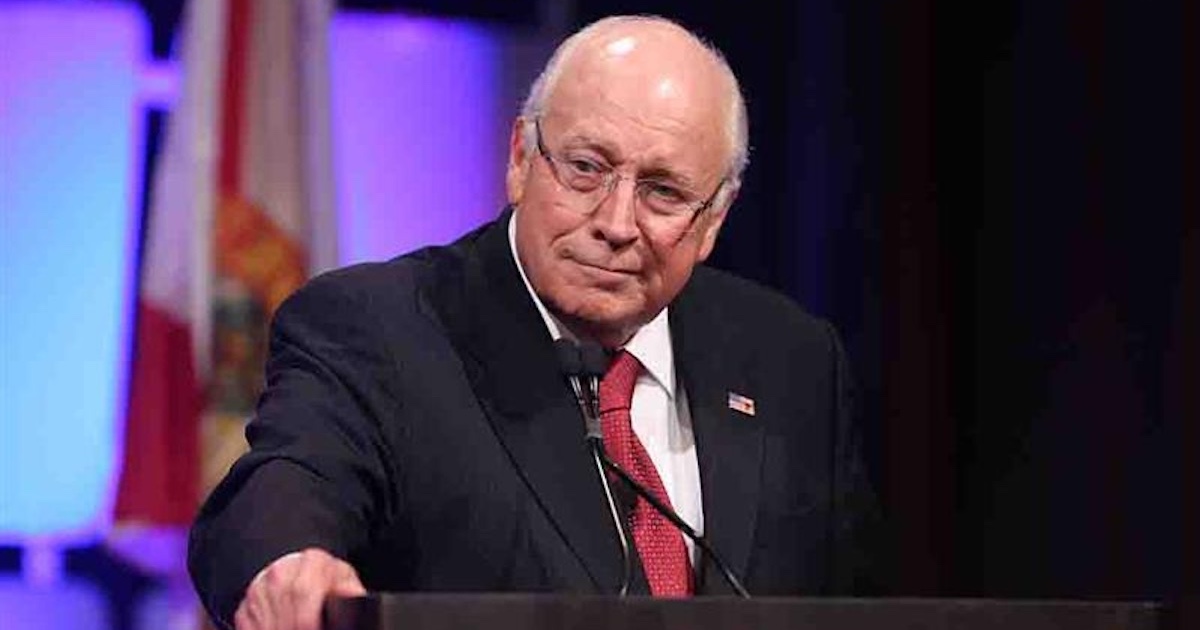Nearly 70 percent of civilian government workers dedicated to monitoring cyberthreats were furloughed when the government shut down.
That’s according to the Office of the Director of National Intelligence. Against that backdrop, a GAO report has determined that mobile malware attacks spiked upward by 185 percent since just last year.
So while the U.S. House and Senate continue kicking bills back and forth to reopen the government, the shutdown has created a situation in which fewer professionals are safeguarding cybersecurity while mobile threats are on the rise.
“With the recent surge in mobile device use and the associated, evolving threat, the need for security is more critical than ever,” said Cindy Auten, general manager of the Mobile Work Exchange, a public-private entity focusing on mobility and telework. “Agencies and organizations are working to keep up with the ever-changing technology, but as the technology evolves, so does the security threat.”
The Mobile Work Exchange operates what it calls the Secure Mobilometer, which found that among the 59 percent of respondents whose employees use mobile devices, only 28 percent train them regularly in security practices.
Given the onslaught of health data breaches, the Mobile Work Exchange is circulating a list of tips that healthcare organizations can use to protect mobile devices.
To begin with, the “do’s”:
- Keep track of all your mobile devices – use an approved GPS if you need to locate them;
- Check with your IT department before downloading anything to a mobile device;
- Always use a secure Wi-Fi connection – public Wi-Fi connections are not trustworthy; and
- Work in locations compatible for safe and productive work.
On the flip side, the “don’ts”:
- Don't leave mobile devices unlocked and unattended;
- Don't open an e-mail or text from an unknown source;
- Don't store personal information – addresses, credit card numbers, etc. – on a personal device; and
- Don't write down or store any passwords where the device can be easily compromised
“While these may seem like common best practices,” Auten said, “it is important during the shutdown – and after – to ensure these strategies are ingrained into your everyday mobile device activity and not just considered suggested advice.”
Related articles:
How a patient portal and discharge tool helped Cullman cut readmission by 15 percent
Do we need more mHealth regulation? One Rep. thinks so
NerdWallet advances in health pricing transparency challenge